Google Adsense找不到ads.txt,但网站上确实添加如何解决
特不靠谱 2023-05-26 10:52:31 2187人已围观
我自己的网站确实添加了ads.txt,基本各个目录我都添加了,用域名也可以访问,如下图:
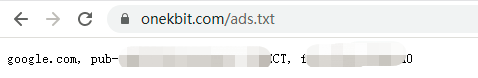
对比了内容也完全一样:
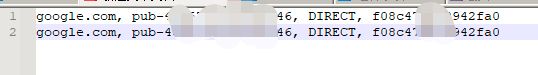
但是就是谷歌广告后台提示没有:

你说气人不气人,用它的工具排查了一下:

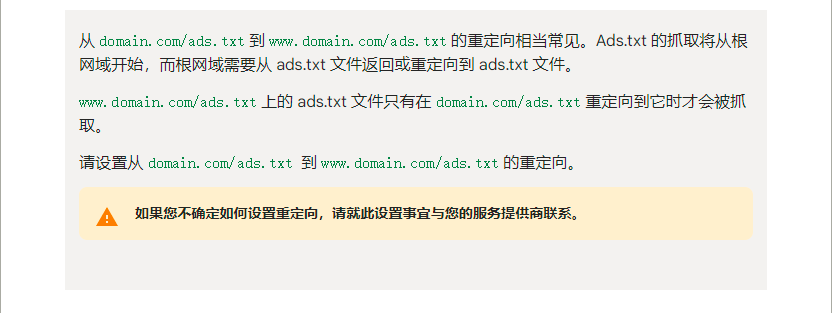
最后咨询对比了一下发现的确有轻微的不同,不同的地方在于我自己的域名用www.onekbit.com可以访问,用onekbit.com不能访问 。改了一下自己的域名解析配置:
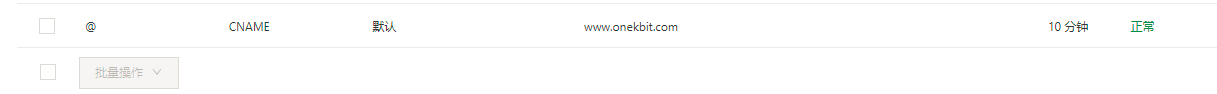
改了之后还是不行,接着尝试找问题:

原来是:http://domain.com/ads.txt无法访问:
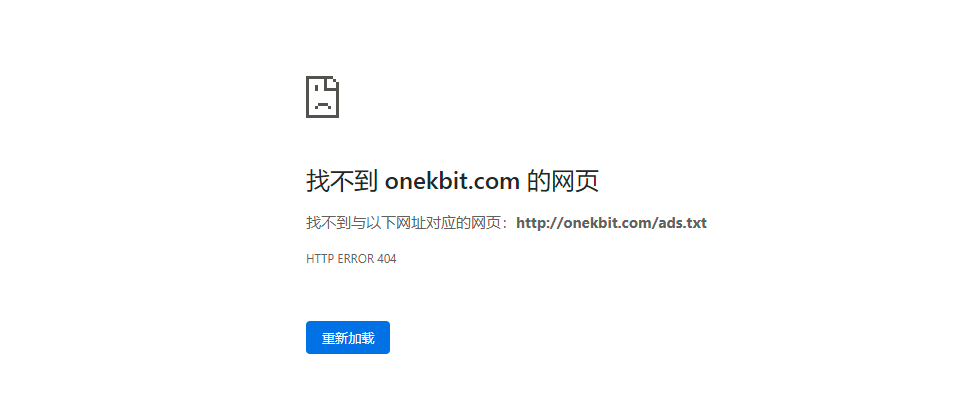
先修改域名配置,增加onekbit.com, 确保www.onekbit.com和onekbit.com都可以指向服务器IP

修改tomcat,在conf文件夹的web.xml 最后添加
<!--开启http强制跳转https访问--> <login-config> <!-- Authorization setting for SSL --> <auth-method>CLIENT-CERT</auth-method> <realm-name>Client Cert Users-only Area</realm-name> </login-config> <security-constraint> <!-- Authorization setting for SSL --> <web-resource-collection> <web-resource-name>SSL</web-resource-name> <url-pattern>/*</url-pattern> </web-resource-collection> <user-data-constraint> <transport-guarantee>CONFIDENTIAL</transport-guarantee> </user-data-constraint> </security-constraint>
修改Tomcat中server.xml文件中的host配置 <Alias>onekbit.com</Alias>
<Host name="www.onekbit.com" appBase="webapps" unpackWARs="true" autoDeploy="false" deployOnStartup="false" > <Alias>onekbit.com</Alias> <Context path="" docBase="OneKB" />
重新启动tomcat即可:

分享到:
编辑发布时间:2025-02-08 15:14:13

 备付金存管银行是指可以为支付机构办理客户备付金的跨行收付业务,并负责对支付机构存放在所有备付金银行的客户备付金信息进行归集、核对与监督的备付金银行。(支付机构客
备付金存管银行是指可以为支付机构办理客户备付金的跨行收付业务,并负责对支付机构存放在所有备付金银行的客户备付金信息进行归集、核对与监督的备付金银行。(支付机构客 最近有一套生产系统的数据库CPU老是偏高,发现闲时也在40%-60%左右,感觉很不正常,决定优化一下,在这
最近有一套生产系统的数据库CPU老是偏高,发现闲时也在40%-60%左右,感觉很不正常,决定优化一下,在这 首先需要知道什么叫一元购? 就是你支付一元后获得一个购物资格,有的叫抽
首先需要知道什么叫一元购? 就是你支付一元后获得一个购物资格,有的叫抽