阿里云服务器发送邮件报错:SMTP host: smtp.163.com, port: 465, response: -1解决方案
特不靠谱 2024-04-24 18:55:45 1314人已围观
在本地和其他服务器上运行正常的邮件发送服务,迁移到阿里云上就开始大量报错,信息如下:
javax.mail.MessagingException: Could not connect to SMTP host: smtp.163.com, port: 465, response: -1 at com.sun.mail.smtp.SMTPTransport.openServer(SMTPTransport.java:1949) at com.sun.mail.smtp.SMTPTransport.protocolConnect(SMTPTransport.java:654) at javax.mail.Service.connect(Service.java:367) at javax.mail.Service.connect(Service.java:226) at javax.mail.Service.connect(Service.java:175) at javax.mail.Transport.send0(Transport.java:253) at javax.mail.Transport.send(Transport.java:124)
最开始以为是的端口号问题,开放端口号:

在服务器上ping 也是正常的:
telnet smtp.163.com 465 Trying 111.124.200.210... Connected to smtp.163.com. Escape character is '^]'.
但还是不能发送邮件,代码没动、tomcat没动并且是整体打包迁移到新服务器的,唯一的变量就是重新安装了一个JDK新版本,所以感觉应该是环境问题,安装网上说的方法找到:阿里云的jdk,jdk/jre/lib/securty下的iava.security文件中,jdk.tsl.disabledAlgorithms,去 TLSV1,记得本地和阿里云都要去掉TLSv1
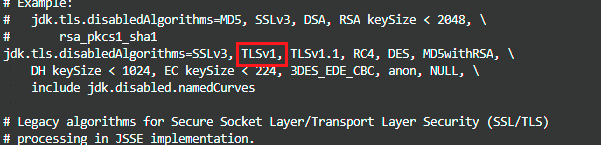
改完保存,重启Tomcat,正常了
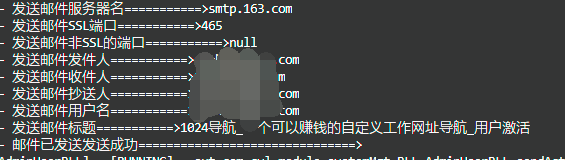
原因:
1、Java环境为例,JRE 高版本把加密算法禁止了 SSLv3, TLSv1, TLSv1.1等,尝试指定版本或删除相关禁用项。而此时你的代码里面刚好又没有指定版本就会出现上面的问题,调整代码也简单:
final Properties props = new Properties();
props.put("mail.smtp.ssl.protocols", "TLSv1.2");
分享到:
编辑发布时间:2024-04-24 19:29:23

 备付金存管银行是指可以为支付机构办理客户备付金的跨行收付业务,并负责对支付机构存放在所有备付金银行的客户备付金信息进行归集、核对与监督的备付金银行。(支付机构客
备付金存管银行是指可以为支付机构办理客户备付金的跨行收付业务,并负责对支付机构存放在所有备付金银行的客户备付金信息进行归集、核对与监督的备付金银行。(支付机构客 最近有一套生产系统的数据库CPU老是偏高,发现闲时也在40%-60%左右,感觉很不正常,决定优化一下,在这
最近有一套生产系统的数据库CPU老是偏高,发现闲时也在40%-60%左右,感觉很不正常,决定优化一下,在这 首先需要知道什么叫一元购? 就是你支付一元后获得一个购物资格,有的叫抽
首先需要知道什么叫一元购? 就是你支付一元后获得一个购物资格,有的叫抽